Time Events
ATAS indicator to never miss an event in trading with a countdown directly in the chart
How it works
With this indicator, you can store all upcoming and relevant events for you. A countdown to the next event is displayed at the bottom left of the chart. Likewise, vertical lines indicate past events of the current day.

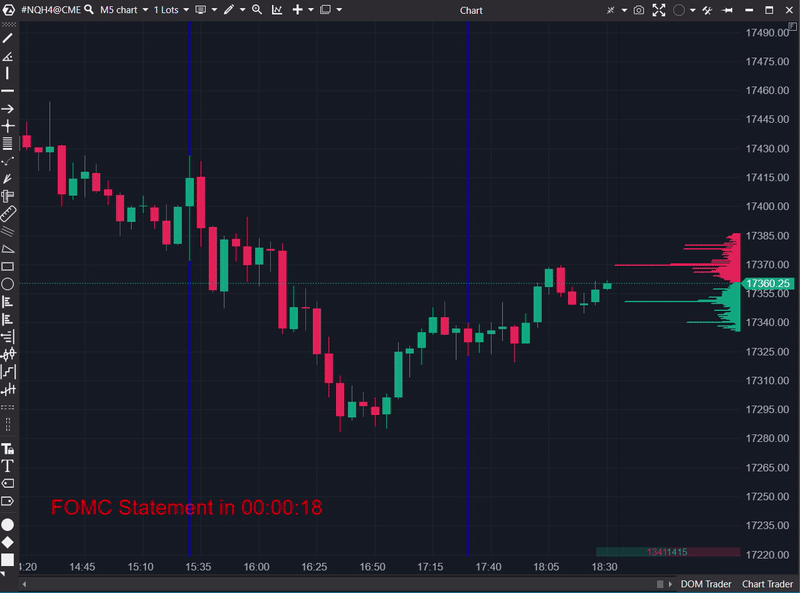
Countdown
As the event approaches, the font color and size change. This signals that an event is imminent. You can also have a message sent to you as an ATAS alert.
The time, in terms of how many minutes before the event the font should change and the alarm should be sent, is customizable.
What can I use the indicator for?
Economic Announcements
This indicator is invaluable for traders who need to stay informed about major economic announcements like interest rate decisions or unemployment rates. It alerts users ahead of these events, allowing them to adjust their trading strategies accordingly to avoid potential market volatility.
Earnings Reports
For investors focusing on stocks, the indicator can be set to alert before a company’s earnings report is released. This enables them to make informed decisions on whether to hold, buy, or sell their positions based on anticipated market reactions.
Central Bank Speeches
The indicator is useful for forex traders who need to be aware of speeches by central bank officials. Alerts can be set up to notify traders before the speech, providing them with the opportunity to anticipate market movements driven by policy announcements or economic outlooks.
Commodity Updates
Commodity traders can use the indicator to receive alerts before significant reports on commodity supply and demand, such as oil inventory data or crop yield forecasts. This information is crucial for making timely trading decisions in fast-moving commodity markets.
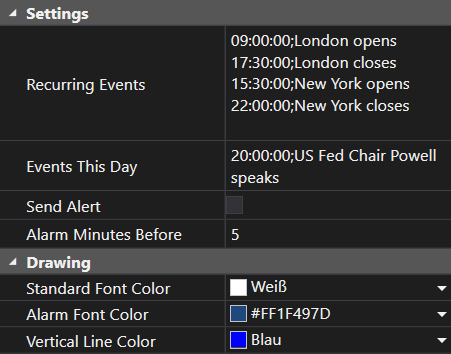
Settings
Recurring Events: Lists times and descriptions for regularly occurring market events. Events are entered in the format: HH:MM:SS;Name.
Events This Day: Specifies events and their times happening on the current day. Recurring events and daily events can be maintained separately. This simplifies the input over several days and helps to keep an overview.
Send Alert: Checkbox to activate or deactivate alert notifications.
Alarm Minutes Before: Sets how many minutes before an event the alert should occur and the font color should change to Alarm Font Color.
Standard Font Color: Determines the color of the standard countdown displayed by the indicator.
Alarm Font Color: Sets the color of the text when an alert is upcoming.
Vertical Line Color: Chooses the color for the vertical lines that represent past events on the chart.
